So you got notes on your shot, and you have some drawings you’d like to import directly into Maya. Click the little download button next to “set status”
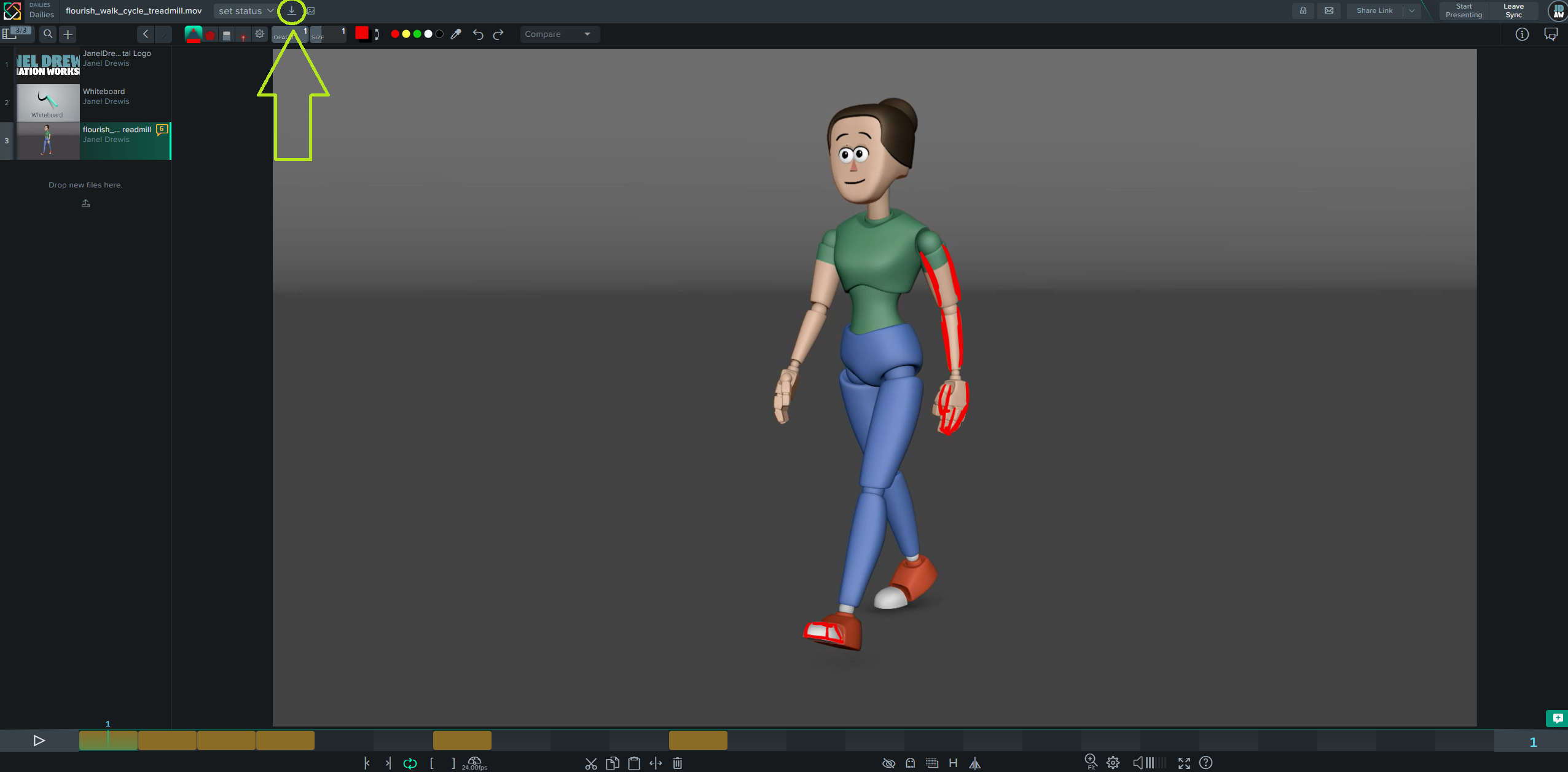
Here’s a zoomed in view
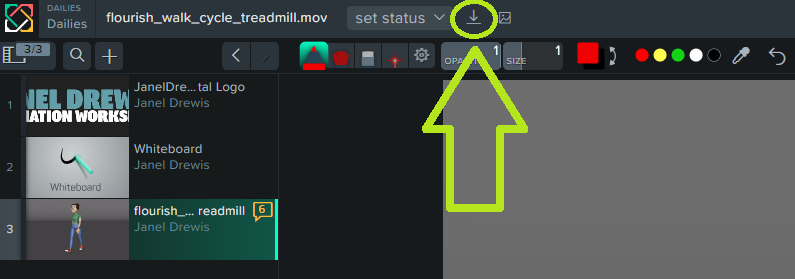
In the dropdown, select “Download Maya Greasepencil File…”
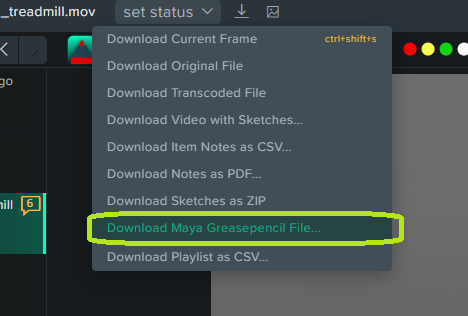
This will prompt a download of your Syncsketch drawings as a .zip file. Remember where you downloaded the file.
Next, in your maya file and open the grease pencil menu by clicking the grease pencil icon at the top of the viewport (step 1 in the image below). Then, click the “import grease frames” button (step 2 in the image below)
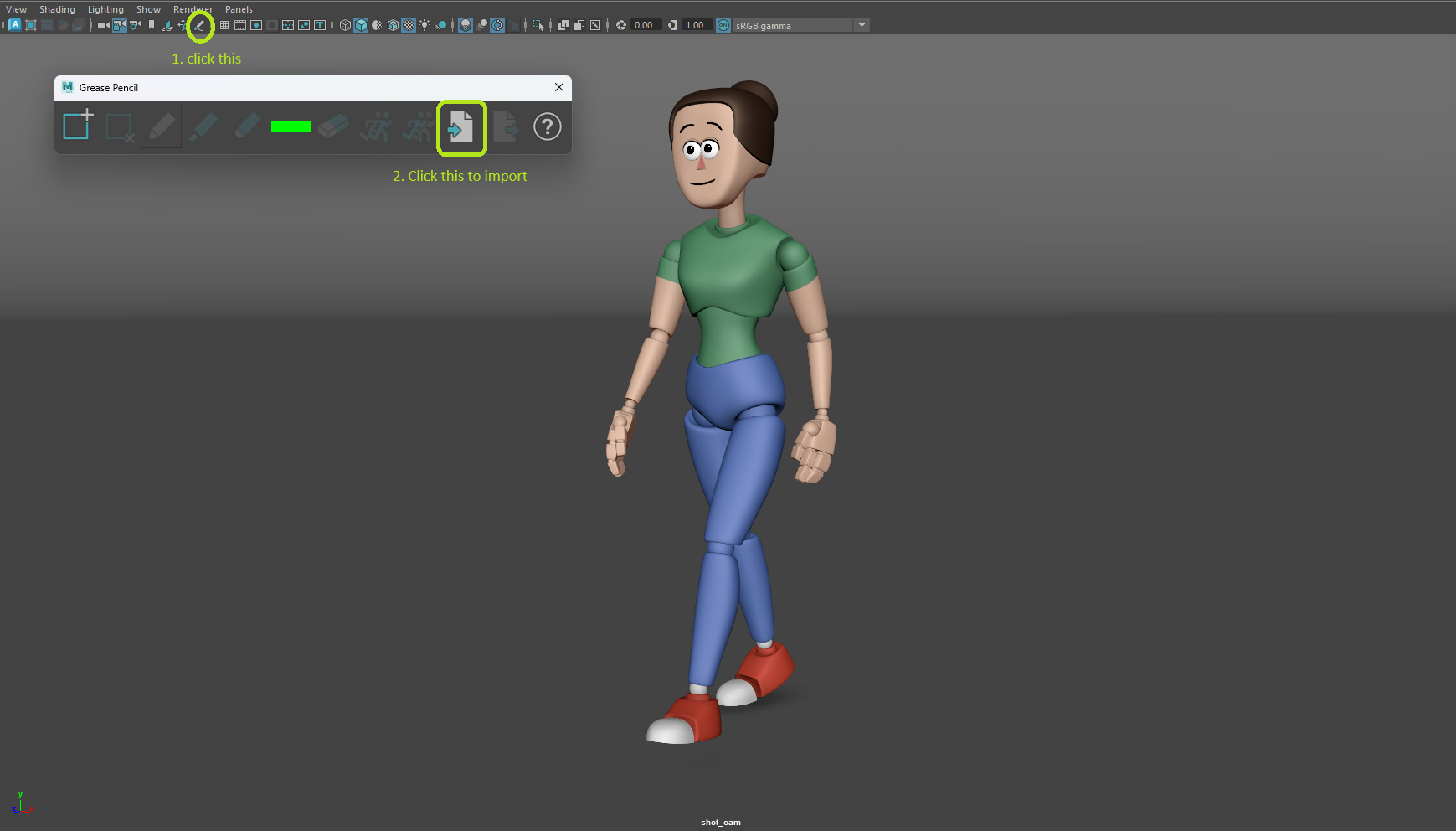
Next, navigate to the location where you saved your syncsketch drawings. Note: this will be a zip file, and there is no need to unzip, just select the .zip directly.
Maya will take a few moments to import the drawings but once it’s done, you should now have your syncsketch drawings directly inside of Maya as greasepencil drawings!
